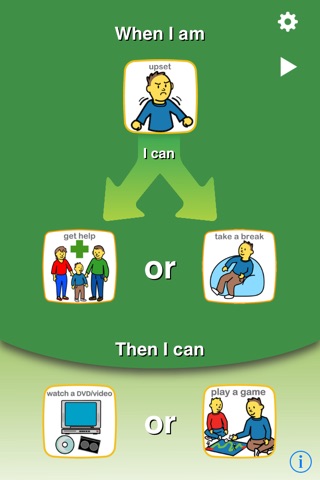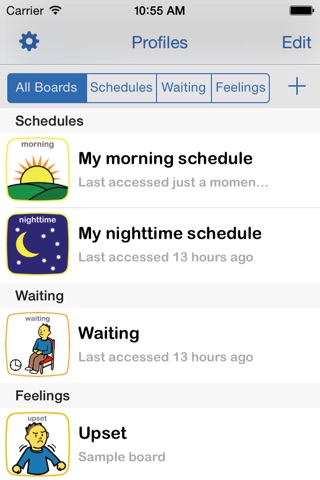Choiceworks app for iPhone and iPad
4.6 (
4096 ratings )
Education
Medical
Developer:
Bee Visual, LLC
19.99 USD
Current version:
12.2, last update: 6 months ago
First release : 16 Dec 2011
App size: 86.67 Mb
The Choiceworks app is an essential learning tool that helps children complete daily routines (morning, day, & night), understand & manage feelings and improve waiting skills (taking turns and not interrupting). Choiceworks is designed for caregivers to provide clear and consistent support to foster a child’s independence, positive behavior, and emotional regulation at home and in the community. It can also be customized for teachers in a school setting.
Key features included with Choiceworks:
■ Full, unlimited access to all four board types: Schedule, Waiting, Feelings and Feelings Scale
■ Image Library preloaded with over 180 images and audio
■ Add your own images and record your own audio for limitless customizability
■ Attach video to any board image
■ Easily create profiles to personalize and manage multiple users
■ Save an unlimited number of boards for multiple children or different routines
■ Speaks boards out loud with child or adult voice
■ Share boards by Email, Files app or iTunes with other Choiceworks app users
■ Ability to print boards or save as PDF
■ Advanced sharing options
■ Custom themes
■ Library Assistant
■ Custom timer sounds
What do you get with Choiceworks?
With your Choiceworks purchase you get access to all the features that have made it an award winning support app used in classrooms and homes around the globe for over a decade. No additional in-app purchase or subscriptions are required and there are no limits to how many boards or images you can create and share.
Schedule Board
The Schedule Board makes task completion easier and more fun! The schedule is paired with an ‘all done’ column to check off steps toward a motivating reward. Timers can be added to any task or activity. The schedules are easy to edit and fully customizable. Once you have created a schedule, it will be saved automatically.
Waiting Board
The Waiting Board teaches waiting skills like taking turns and not interrupting. The user can begin by reading the companion book, When Do I Have to Wait? Using the waiting board, the top picture indicates the reason why the child is waiting and a timer can be set to show how long the child will wait. The child can then choose an activity to do while waiting.
Feelings Board
The Feelings Board provides a tool for helping children understand and express emotions. The user can begin by reading the companion book, When I Get Upset, to provide an example of how the child might recognize an emotion and choose a coping strategy. On the Feelings Board, the user can then help the child indicate how they are feeling from a range of options, select a coping strategy, and then request an activity to help them feel better or re-engage with others.
Feelings Scale
Helps users identify, manage and cope with feelings across environments throughout the day. By tracking their feelings on the board, users can analyze the data for trends to learn if tasks done at different times of day or in different environments affect outcome. Environments and schedules can then be altered to achieve better results.
Terms of Use: https://www.beevisual.com/mobile-app-eula.html
Privacy Policy: https://www.beevisual.com/mobile-app-privacy.html
Pros and cons of Choiceworks app for iPhone and iPad
Choiceworks app good for
Your application is helpful and well done, but you could improve it by allowing full customization. We are French and would need to be allowed to change the prerecorded voice for introduction like : Schedule, I have to, Then I can, or, etc. thanks in advance!
I was drawn to this app because it closely resembled the visual schedule that my son was using at school. I love the choice of pictures and the fact that you can add your own pictures and voice recordings to go along with those pictures. The schedules are easy to edit and are very user friendly. I also love the fact that you can add a timer to each activity on the schedule. Well worth the money!!!!!
I absolutely love this app
My son is on the autism scale and this is the best thing in the world wish I had it years ago .
He follows it to the t
Its easy to change as the day goes on if you need too but also have your main boards .
I cant express enough how amazing this app is and recommend it to everyone
It has even helped me be organized
So far loving this app. A few questions/suggestions.
It would be awesome if the schedules you make sync between your devices.
Id like the timer to go for up to 2-3 hours.
And the alarm, if it could be continuous until you turn it off. Or atleast chime a couple times.
Thanks for putting together such an easy to use, clean looking and super functional nap! Its eliminated a lot of whining and protesting.
I use this all the time with my 13 year old who has Autism. We love the visuals and the fact that we can use our own photos. He tends to be more cooperative when he sees that a task is on the schedule. Of course he likes the reward choice at the end. Great app!
My 4 year old has ASD and this is a wonderful app that supports with transitions and turn taking. Its helped a lot!
Some bad moments
Great app for fostering independence. The timer is great. Could you please add support for actual wall clock time? And a clock showing the time?
That way you can use it as a calendar as well.
Thank you.
Would give it 5 stars if you add the ability to add times (7:45-8 is snack), and a visual timer (not numbers, just a visual of the clock).thanks!
If your routines only have 5 steps (up to 8 on iPad) then this should work out pretty well for you. You can add pictures & Audio for your own custom steps (like creating a shower card as they only have bath pre-made.) I dont have an opinion on the other boards (waiting/feelings) yet as I was interested in the visual schedule routine aspect. As such this doesnt work for me since our schedules contain more than 8 steps before "choices" can be made. (Perhaps theyll add the ability to have more steps in the future.) Also the support books really need the ability to be created and edited by the user, but that was a nice touch and I hope they really open this up for customization in the future.
To summarize: This may work for you, but doesnt for me however I do see lots of potential here which is why I gave it 3 stars and an "OK" rating.
I just purchased this for my son, who is active and independent, to learn scheduling & being able to stay on task. I misunderstood the timer, and thought it was a clock. A timer is great but we really need the clock to make this to make it work for our family. Other than that, great app for children and families of all types. Another bonus is the print function so we can post a hard copy of the schedules too (especially for the times the iPad is not supposed to be in use).
I love the Choiceworks app. It is such a great, portable communication tool to help facilitate transitions for my son and mitigate meltdowns. I love the customization of the schedule, the timer and the ability to create new activities using your own pics!
This is our most used app. My son is 4 and has mild autism. This app is user friendly, We are a busy family and this app helps my son understand what the day holds.
It is quick and simple to take my own picture and record my voice with the activity. No parent of an autistic child should be without this app. On our suggestion, our sons schools will be using this app as well.